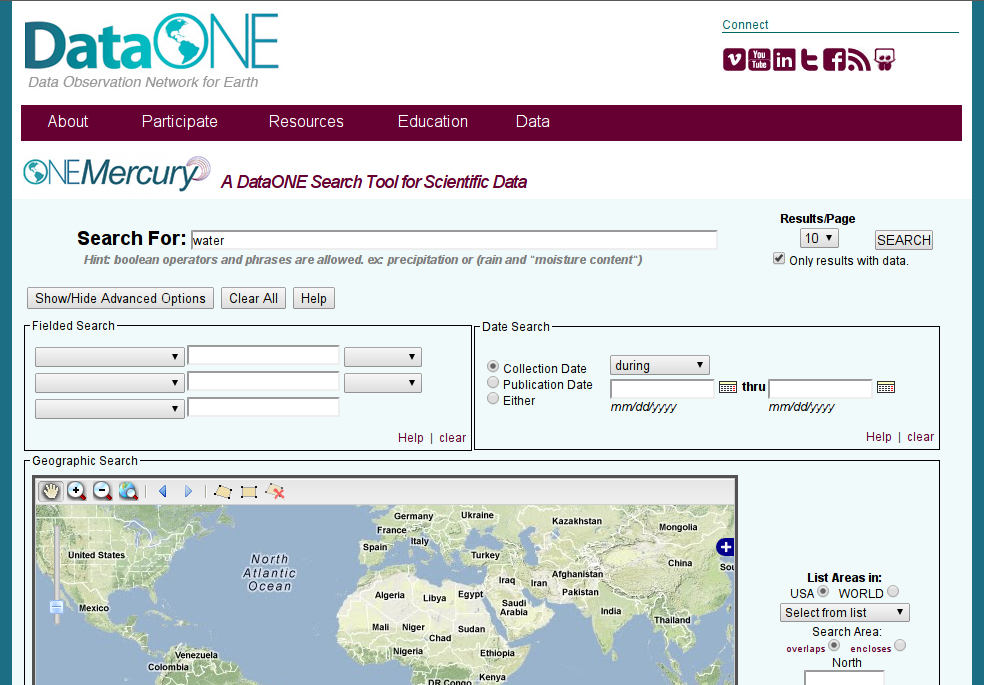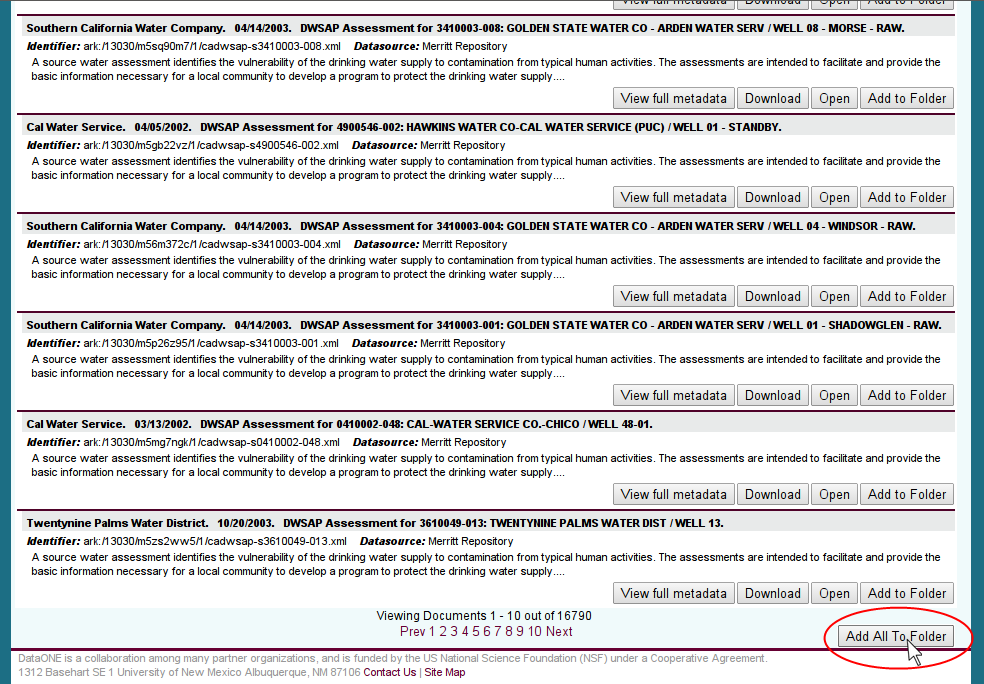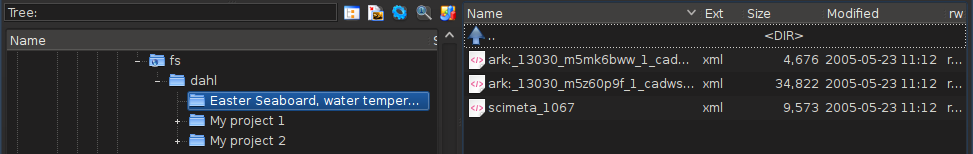ONEMercury Integration¶
Search/discovery for ONEDrive can be exposed in a web interface based on ONEMercury. The interface would let users search for and discover objects. After finding the objects, they would be accessed through ONEDrive.
Opening objects¶
Single objects in the search results can be opened directly with the local application to which the given filetype is associated.
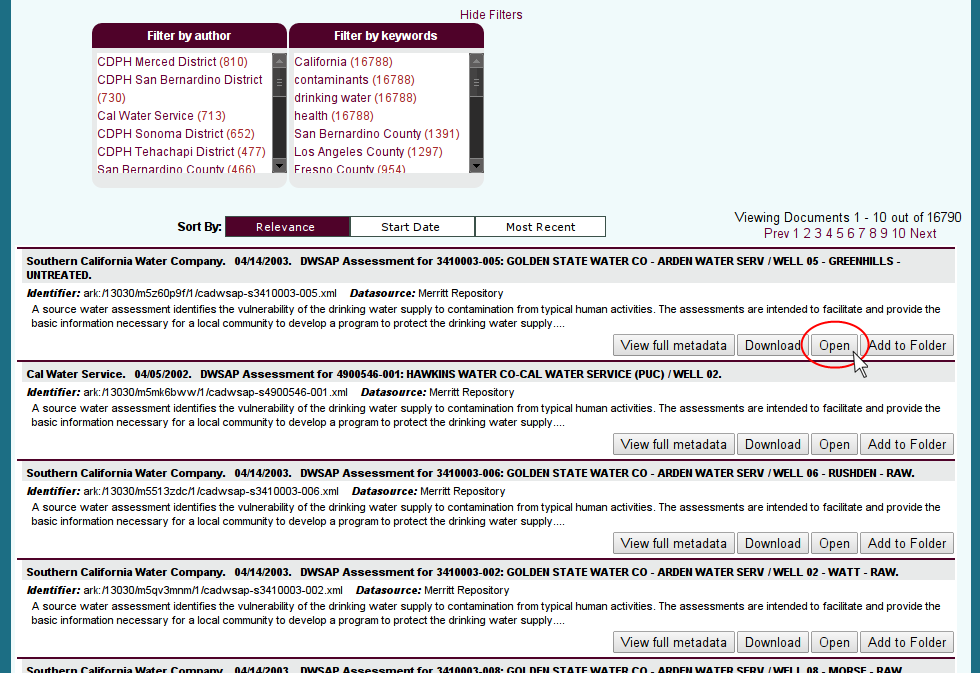
Figure 2. Opening a single object¶
Saving objects¶
A single object can be added to user defined folders.
The user can use the “New folder” option to a new folder and add the first object to it in the same operation.
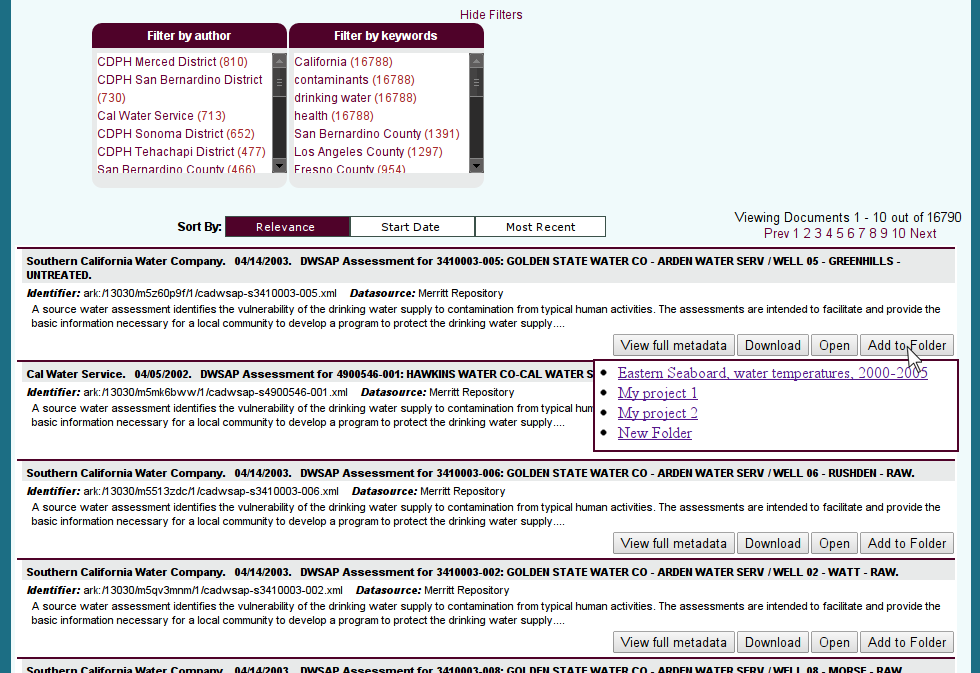
Figure 3. Saving a single object¶